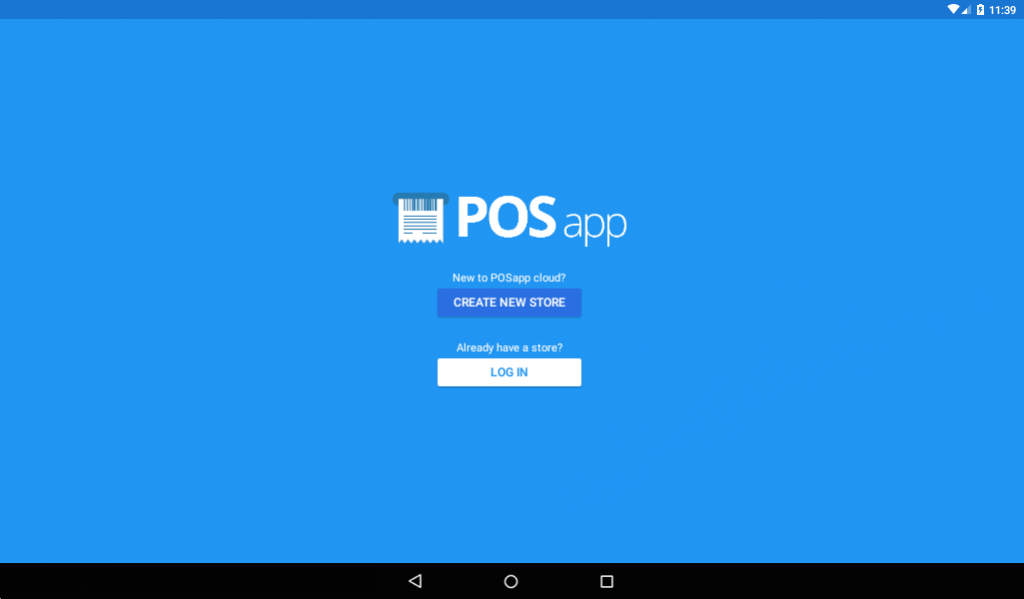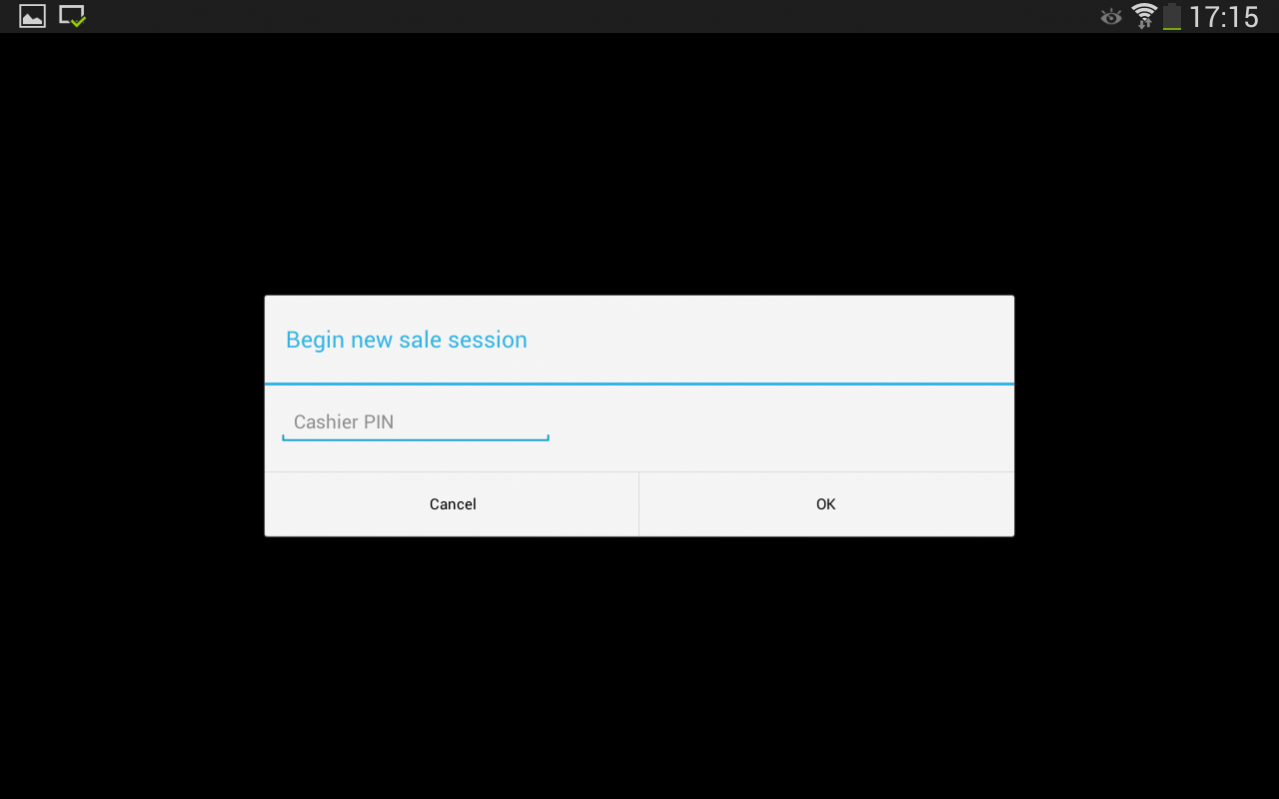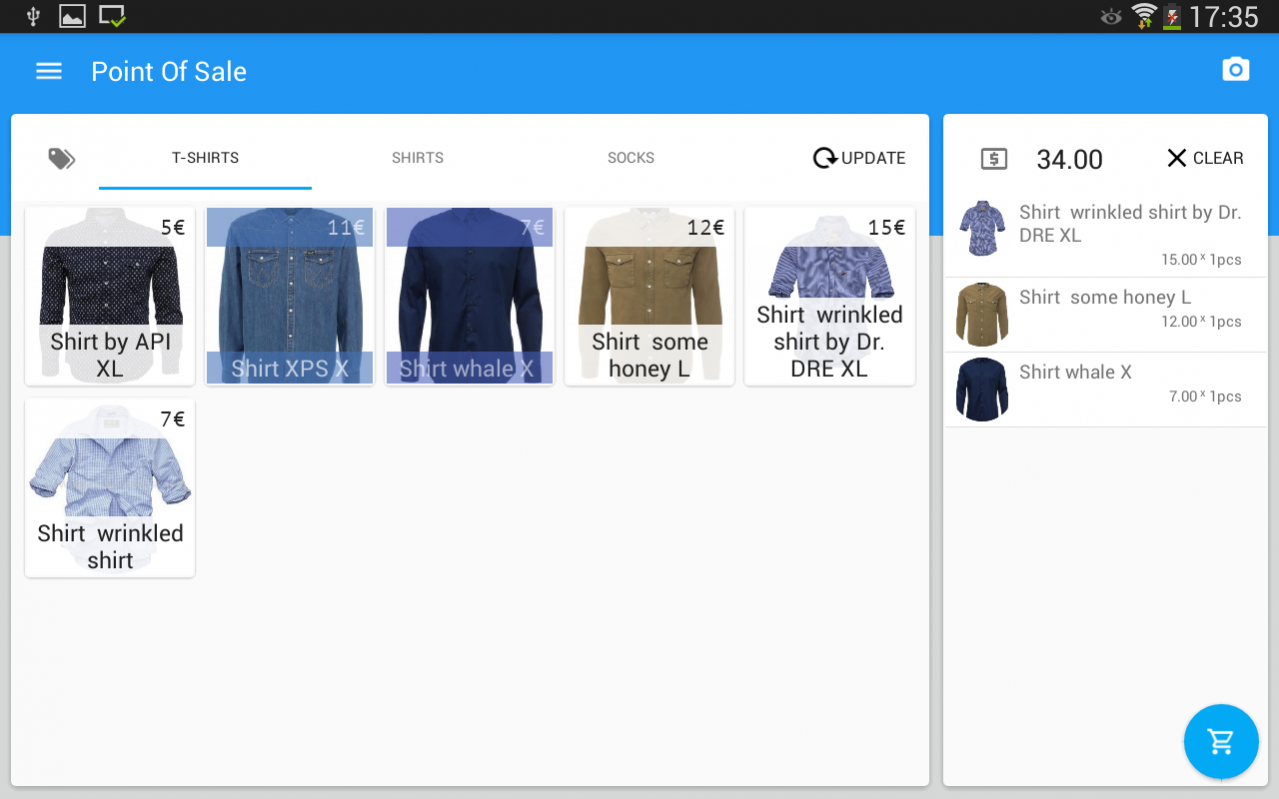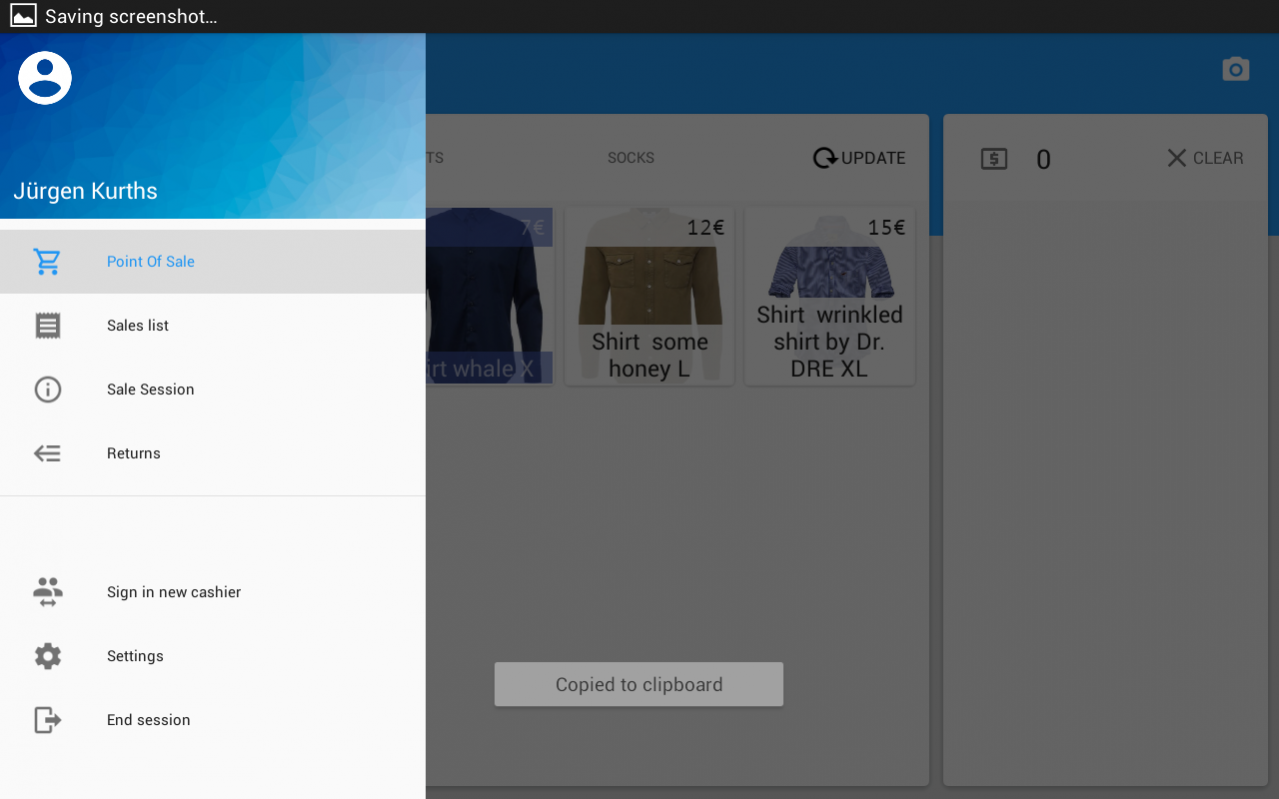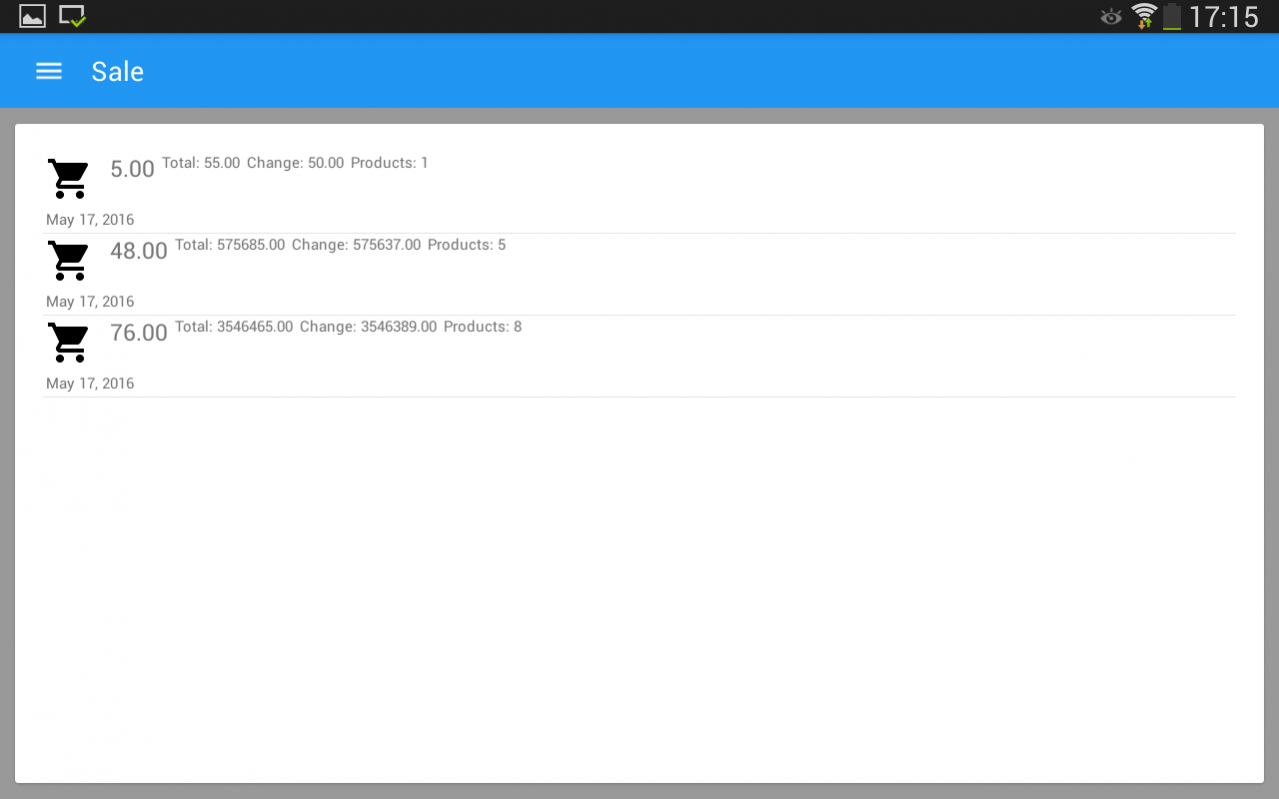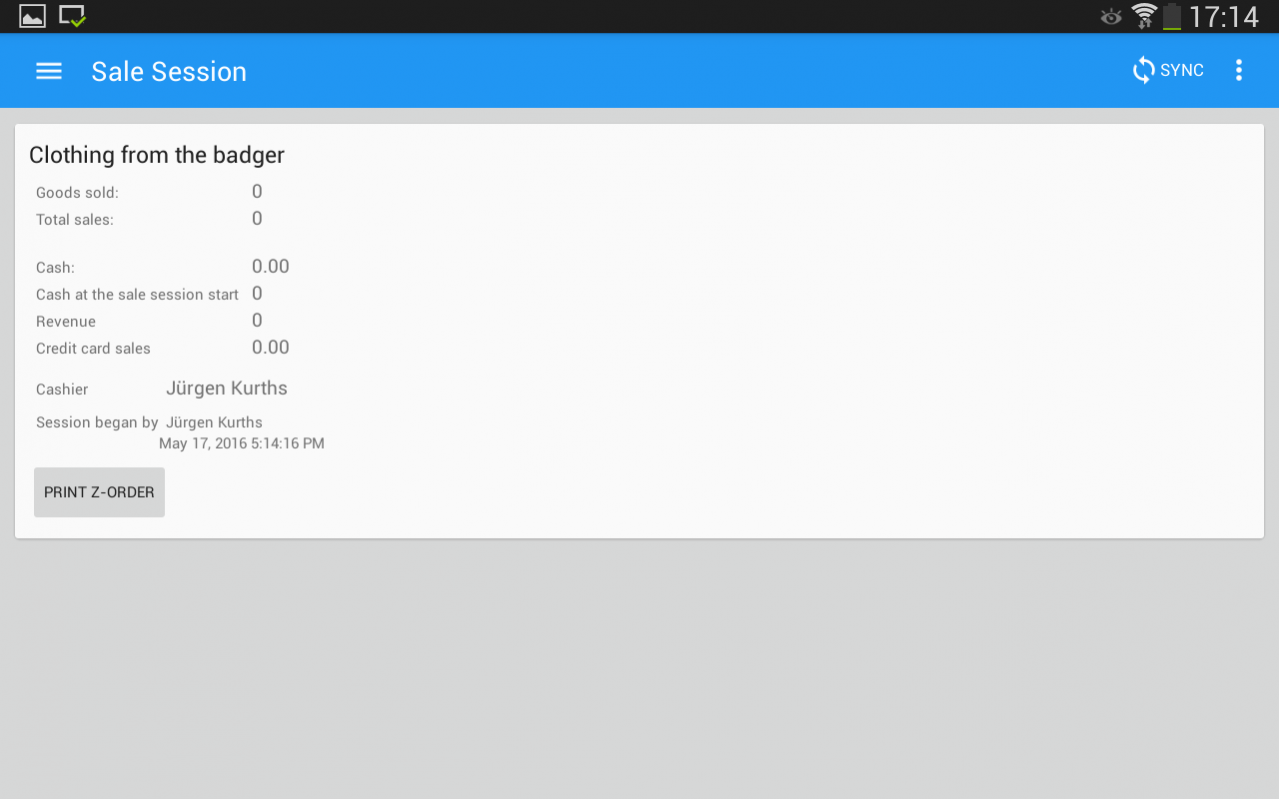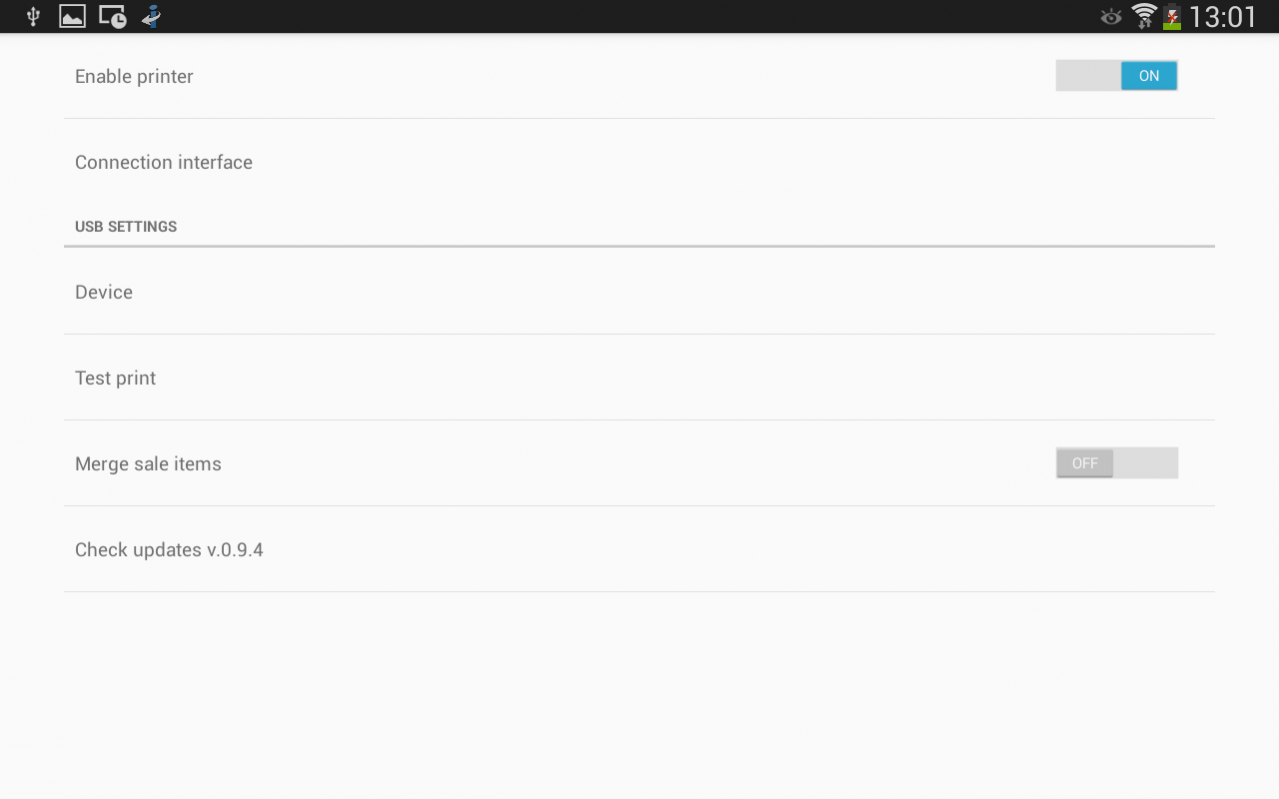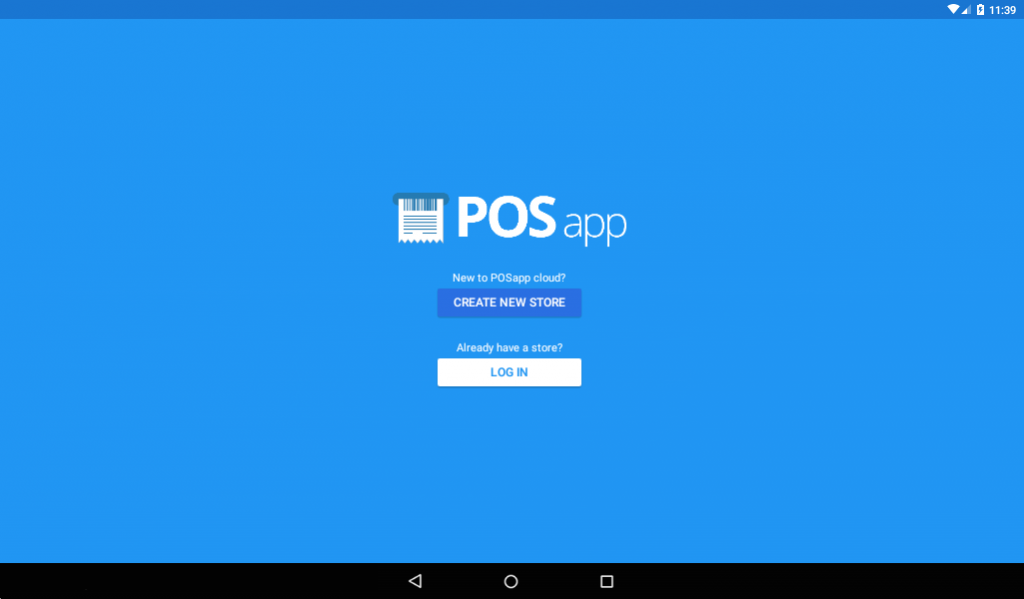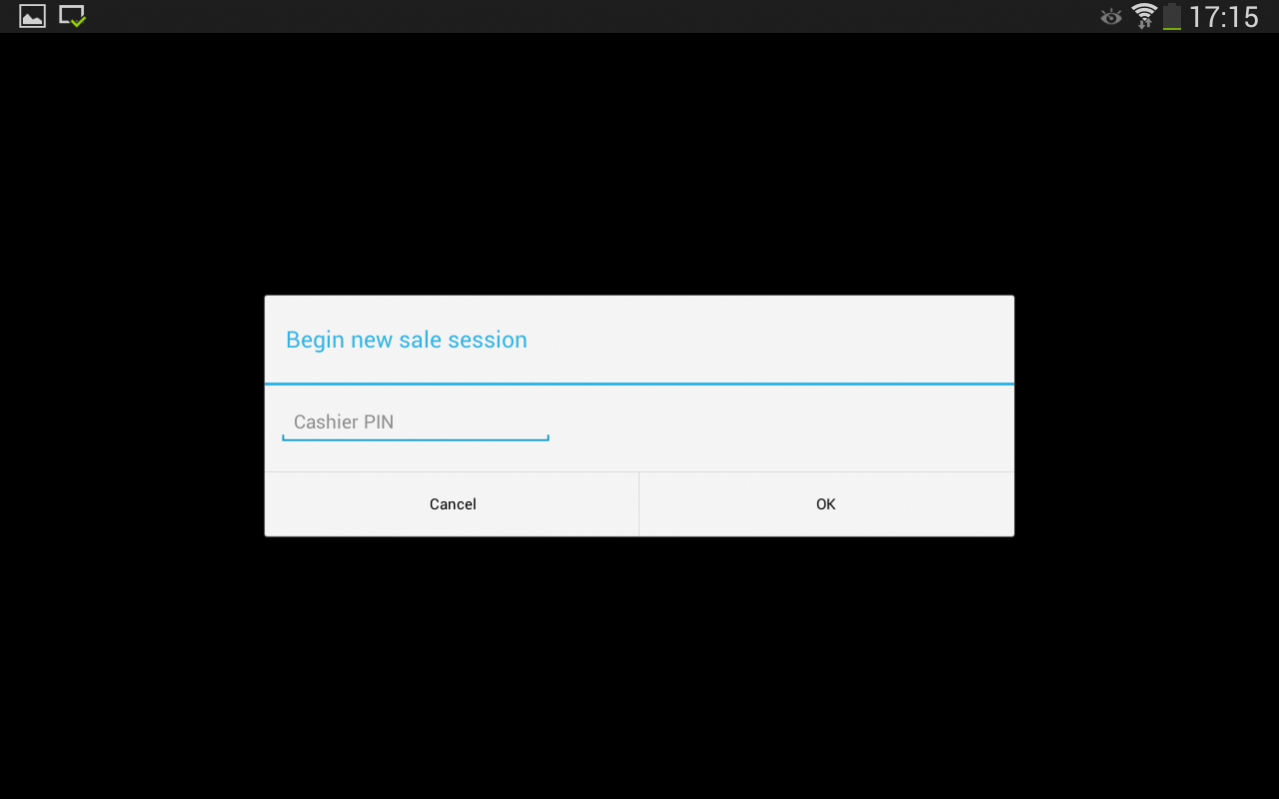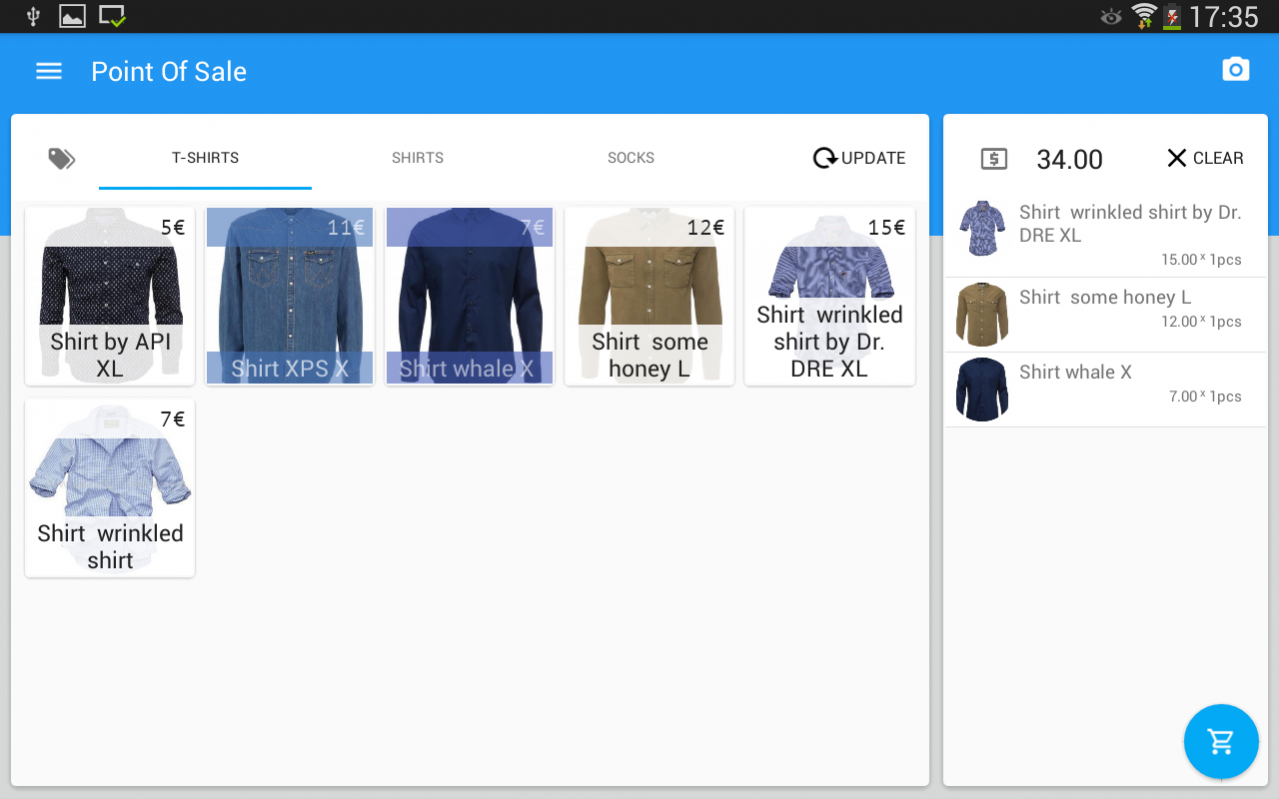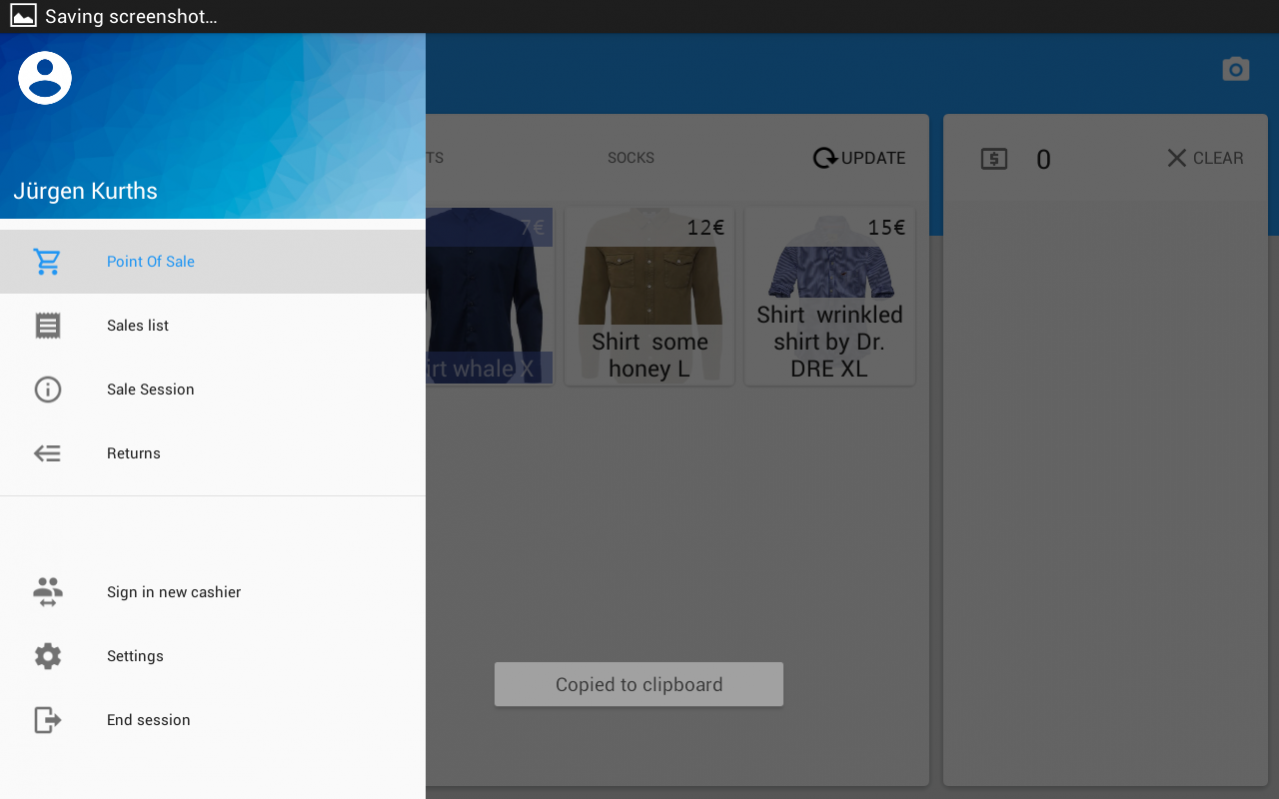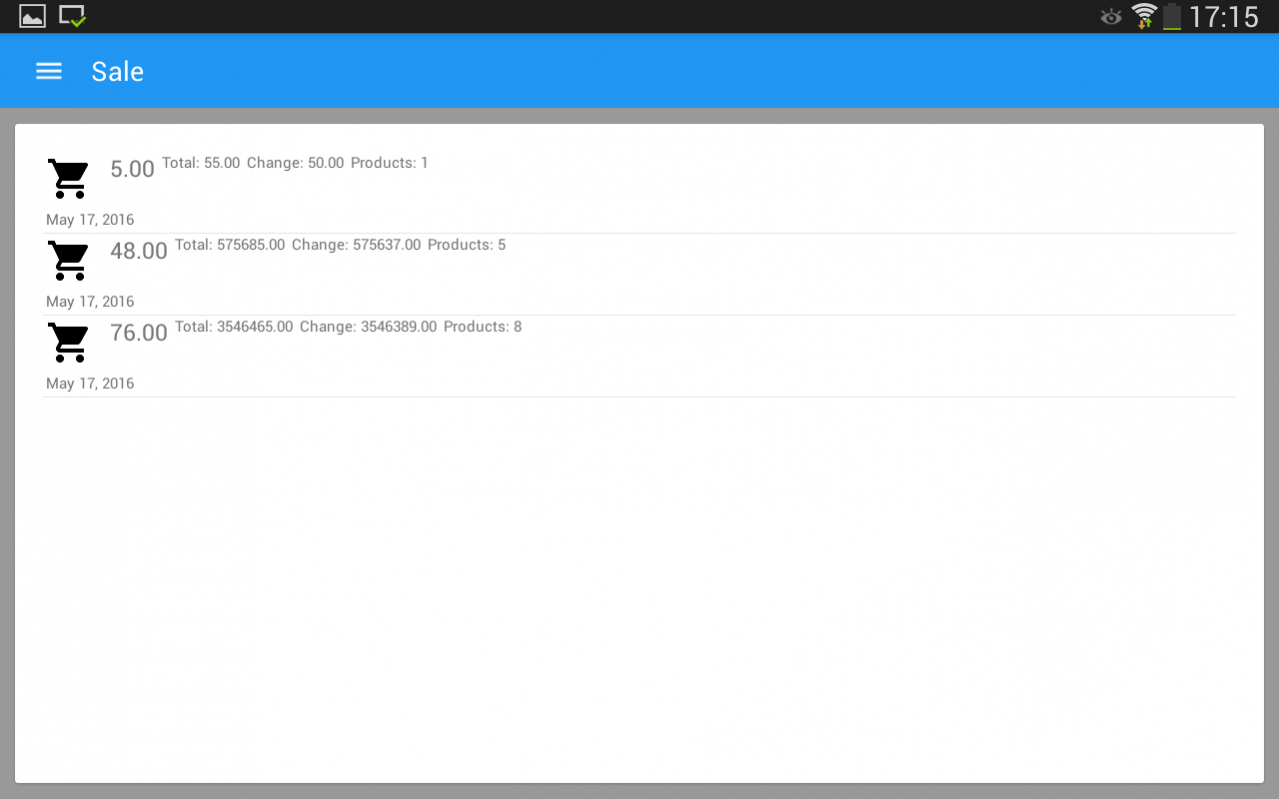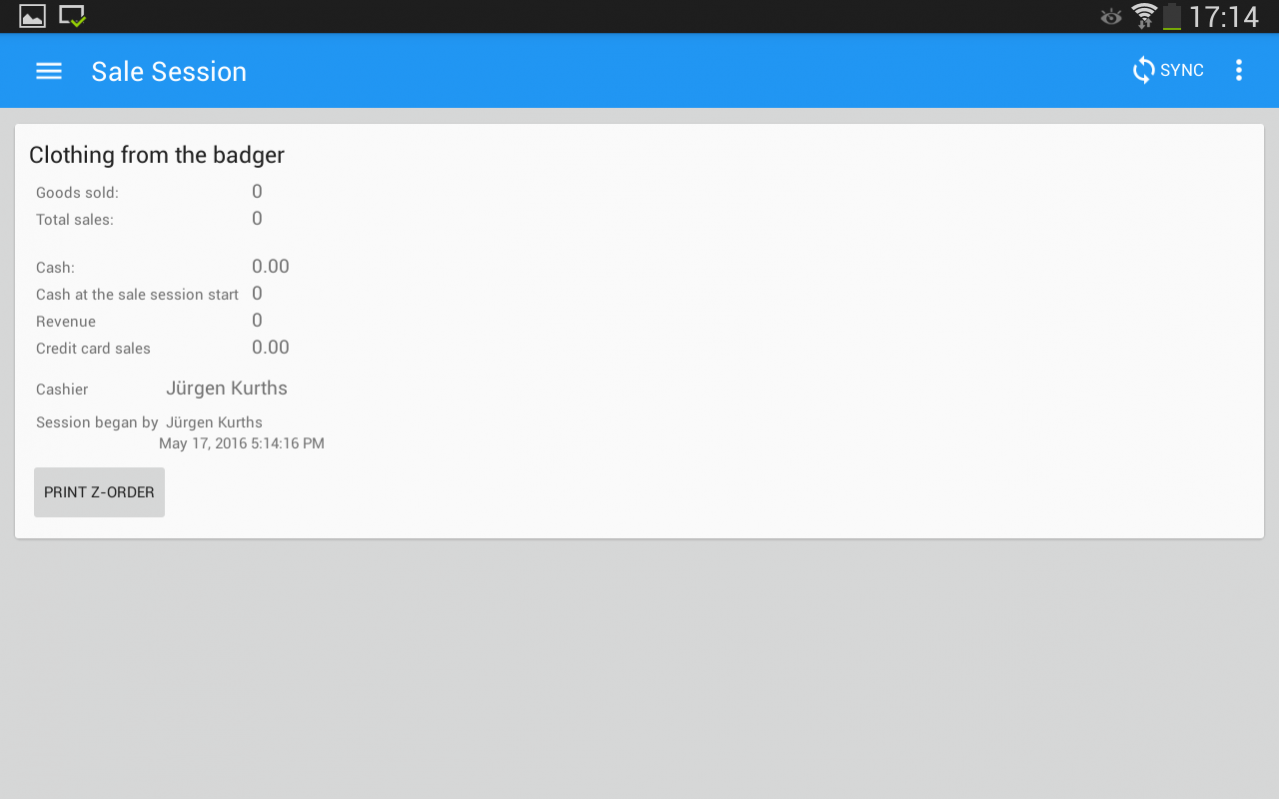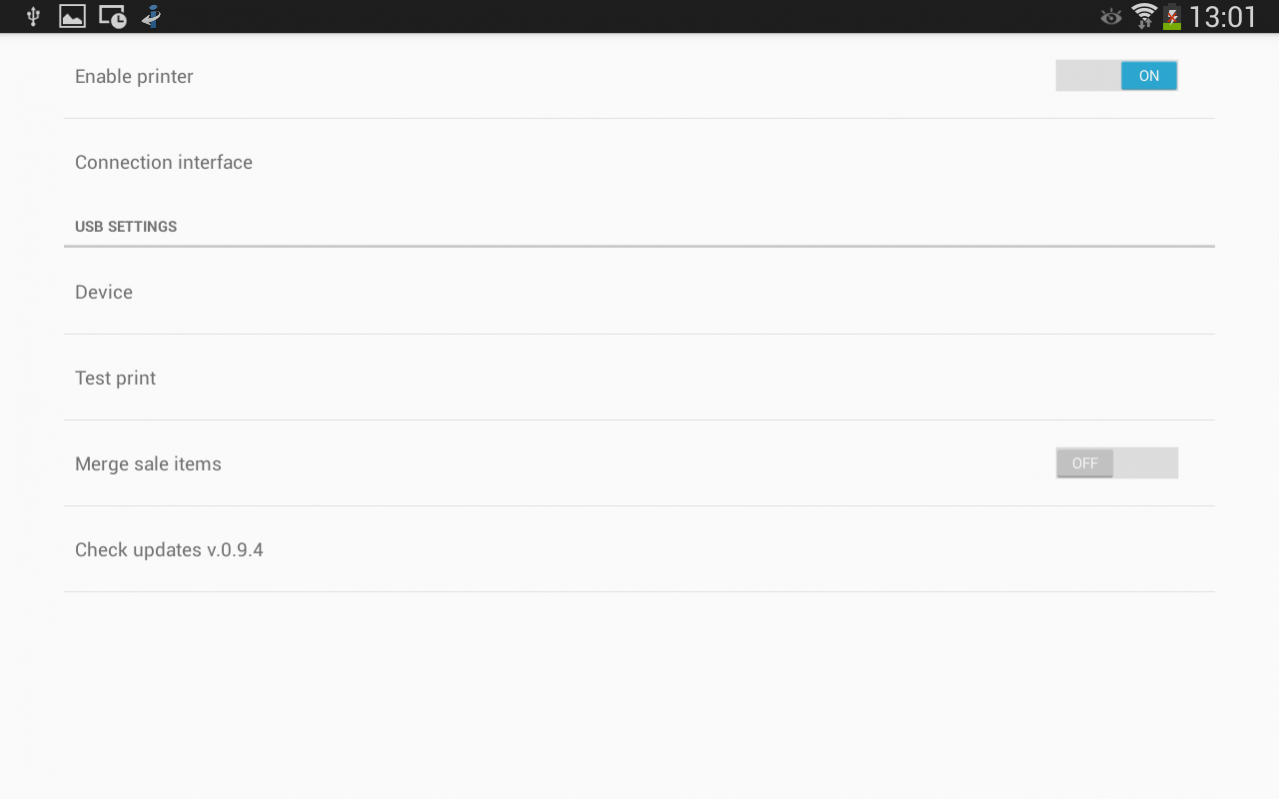POSapp — Point of Sale 0.9.15
Free Version
Publisher Description
POSapp is the app that will transform your Android device to the fully functional point of sale that lets you to sell products and accept payments, automatically syncs sales and inventory information with your POSApp store.
POSapp is in late beta test and available absolutely for free until full release.
FEATURES
• Log in to one of your existing stores. You can change your store binding in the back office application that you can obtain at https://www.posapp.me
• Sync orders with your online store
• Browse products by categories
WITH POSAPP BACKOFFICE:
• Sell in person in minutes
• Manage your orders, products, and customers in one place
• Track sales and view reports and analytics about your business
FEEDBACK AND SUPPORT
Your feedback is invaluable to us. Feel free to contact support or leave feedback right at the website.
• Apply for beta account at https://www.posapp.me/en/
About POSapp — Point of Sale
POSapp — Point of Sale is a free app for Android published in the Office Suites & Tools list of apps, part of Business.
The company that develops POSapp — Point of Sale is PosApp. The latest version released by its developer is 0.9.15.
To install POSapp — Point of Sale on your Android device, just click the green Continue To App button above to start the installation process. The app is listed on our website since 2017-03-06 and was downloaded 11 times. We have already checked if the download link is safe, however for your own protection we recommend that you scan the downloaded app with your antivirus. Your antivirus may detect the POSapp — Point of Sale as malware as malware if the download link to me.posapp.pos is broken.
How to install POSapp — Point of Sale on your Android device:
- Click on the Continue To App button on our website. This will redirect you to Google Play.
- Once the POSapp — Point of Sale is shown in the Google Play listing of your Android device, you can start its download and installation. Tap on the Install button located below the search bar and to the right of the app icon.
- A pop-up window with the permissions required by POSapp — Point of Sale will be shown. Click on Accept to continue the process.
- POSapp — Point of Sale will be downloaded onto your device, displaying a progress. Once the download completes, the installation will start and you'll get a notification after the installation is finished.